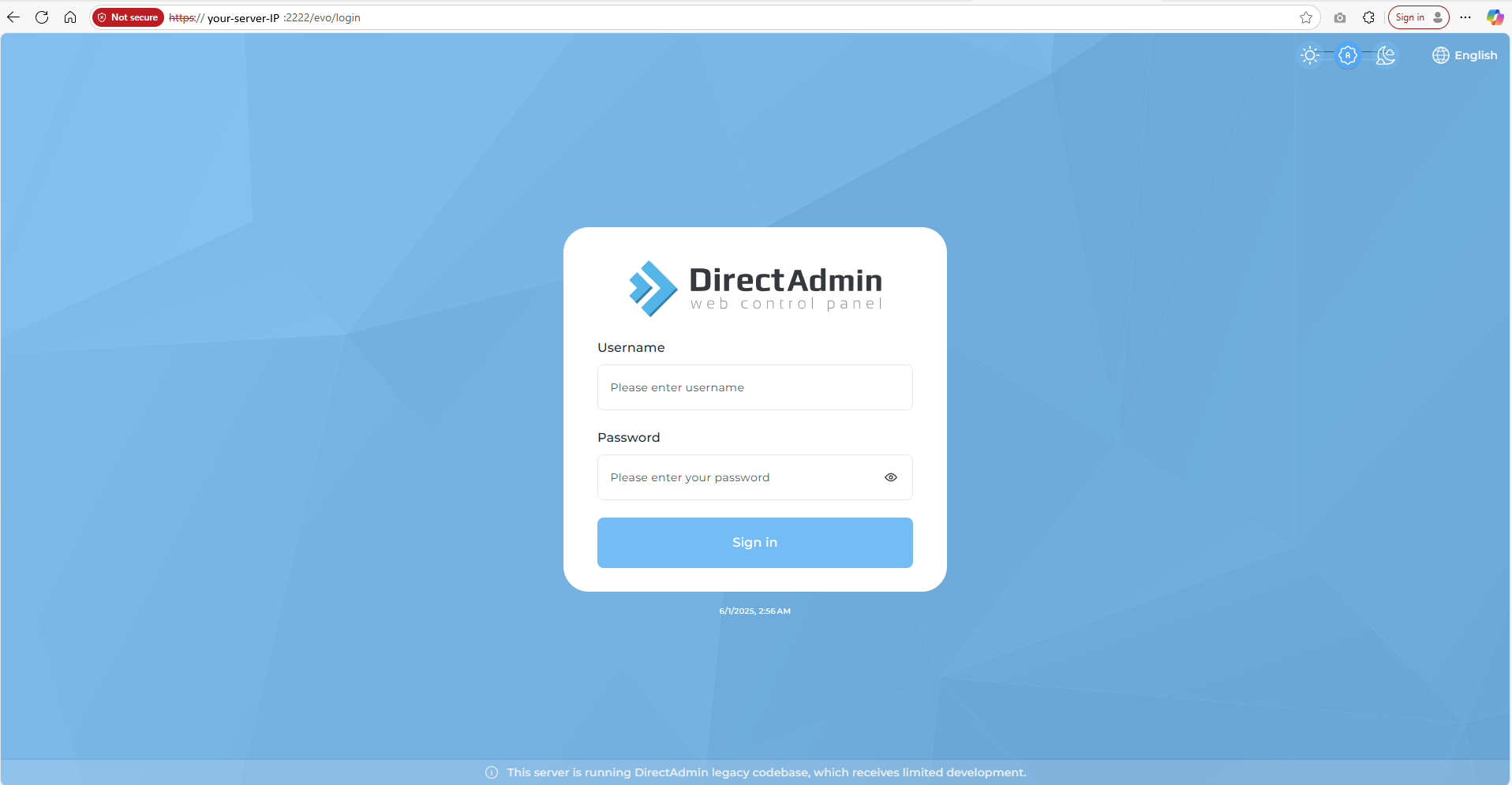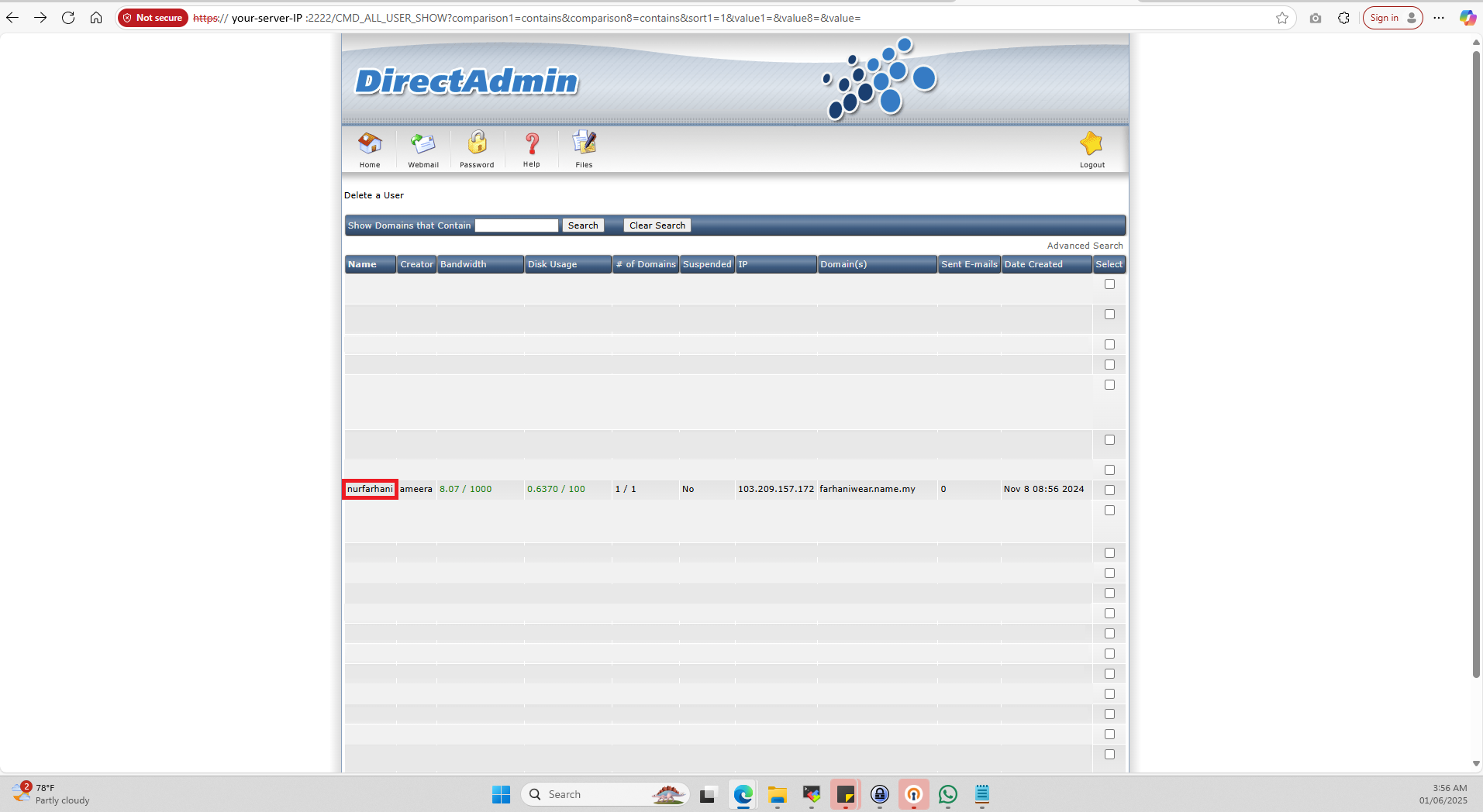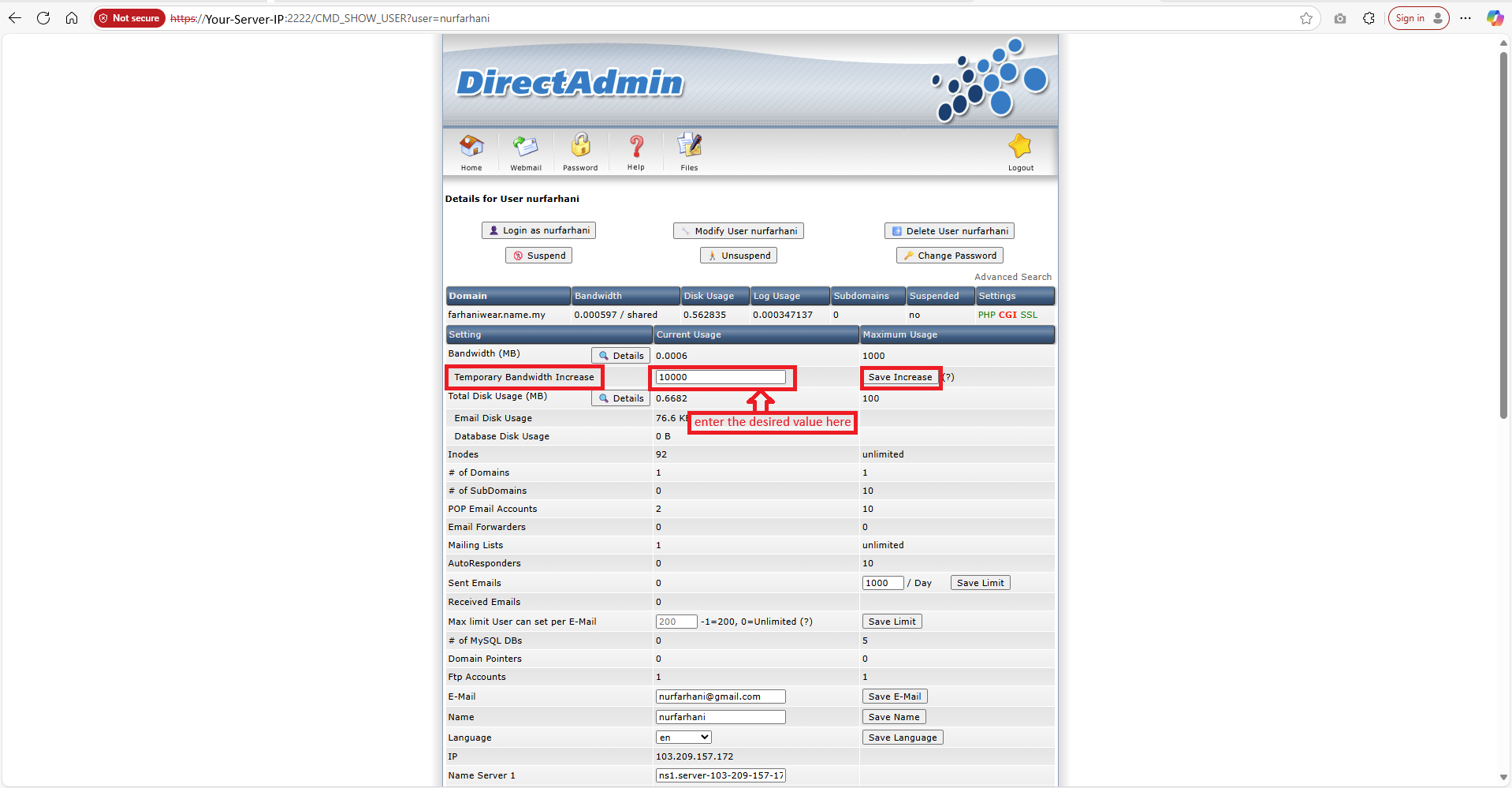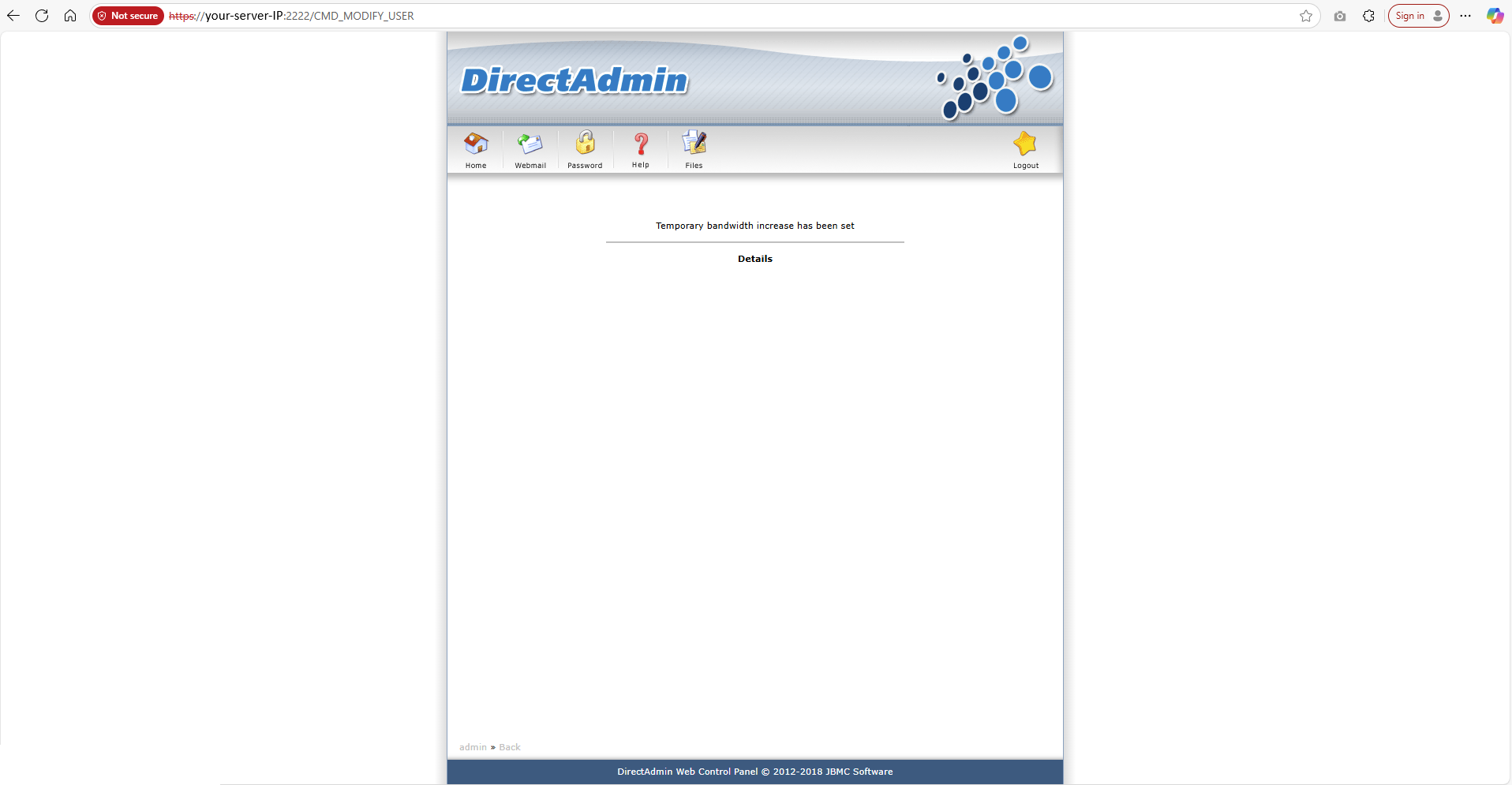Search Our Database
How to temporary increase bandwidth for a user in DirectAdmin (Enahnced Skin)
Introduction
There are times when a user may need additional bandwidth temporarily — such as during high-traffic periods or one-time events. In DirectAdmin, you can manually increase a user’s bandwidth limit without permanently changing their hosting package. This guide explains how to apply a temporary bandwidth increase that resets at the start of the next billing cycle.
Prerequisites
- Login Credentials to DirectAdmin with admin privileges
- Have identified which user affected
Steps
- Open any browser you prefer and navigate to your DirectAdmin login page. e.g:https://your-server-ip:2222
- Login to the Directadmin with your login credentials
- Next, click on the User button to list all the users inside the server
- Then, select the User on the list
- And then, we will be prompted with the User’s Profile. We can see the section titled ‘Temporary Bandwidth Increase’. Please enter the desired bandwidth value in the box next to it and click on Save Increase.
Important Note ⚠️: This bandwidth increase is temporary and will reset to the original package limit at the beginning of the next month. To make this change permanent, update the user’s assigned package.
- It will prompt the page as follows once the temporary bandwidth is successful.
Conclusion
A temporary bandwidth increase in DirectAdmin is a quick and effective way to accommodate short-term traffic surges without permanently modifying a user’s plan. Remember that the limit will reset monthly unless a permanent change is made.
For additional help, contact our support team at support@ipserverone.com.
Article posted on 31 May 2025 by Ameera