Search Our Database
How to view Email Header in the Webmail and Web Clients
View Outlook Web Client’s Email Header
1) First, login to your email account

2) Choose the email which you want to view the header
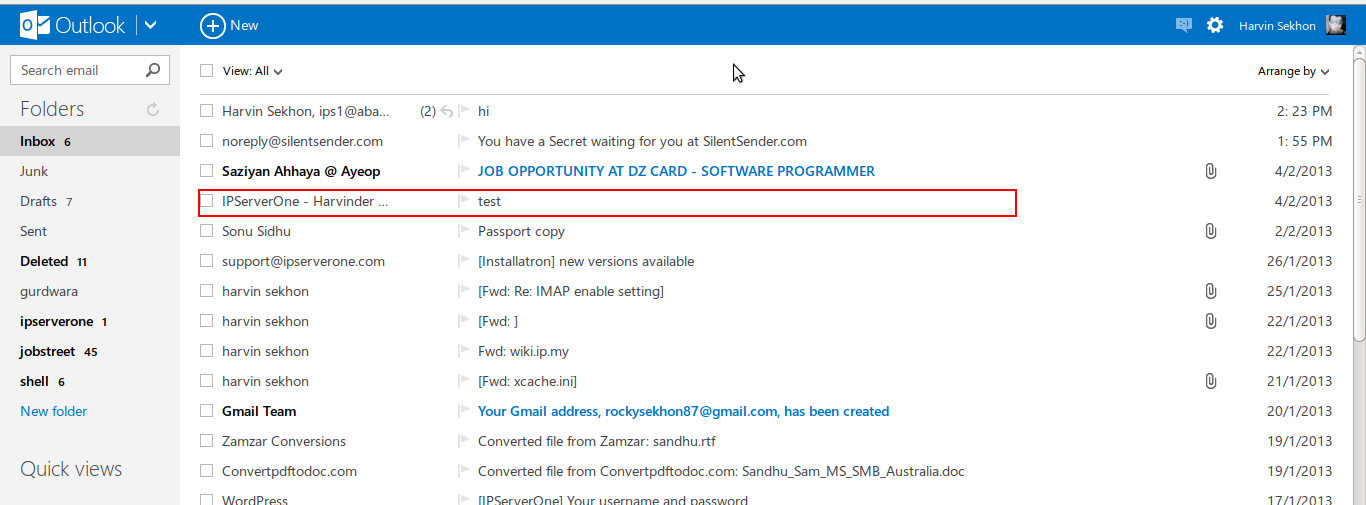
3) After you choose the email you wanted to view the header on the right side is an option called “Actions”
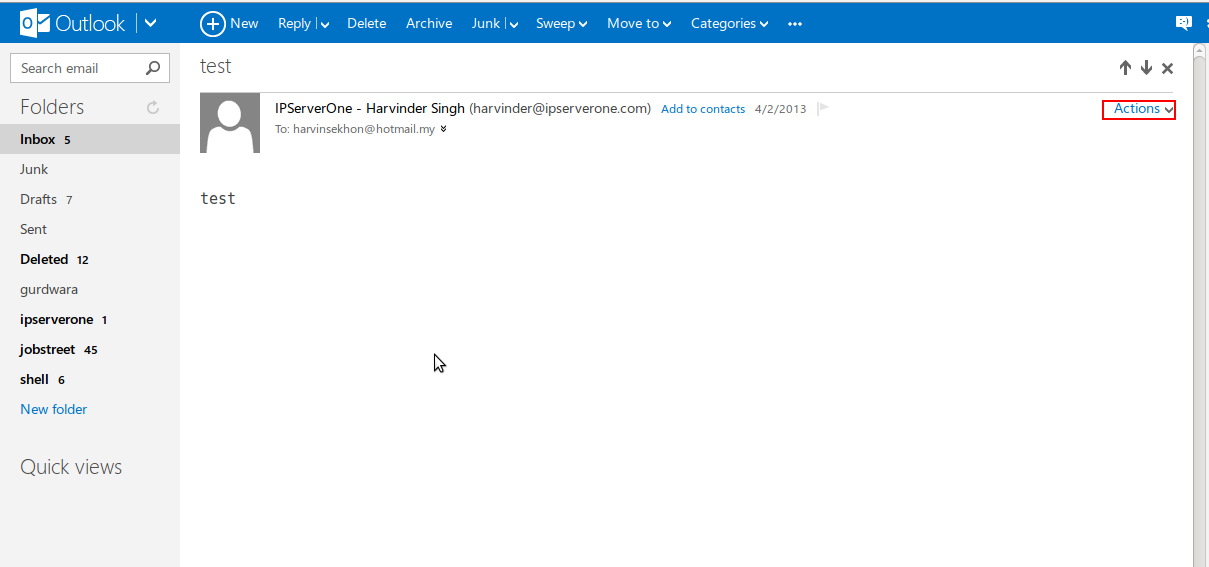
4) Choose the option view message source
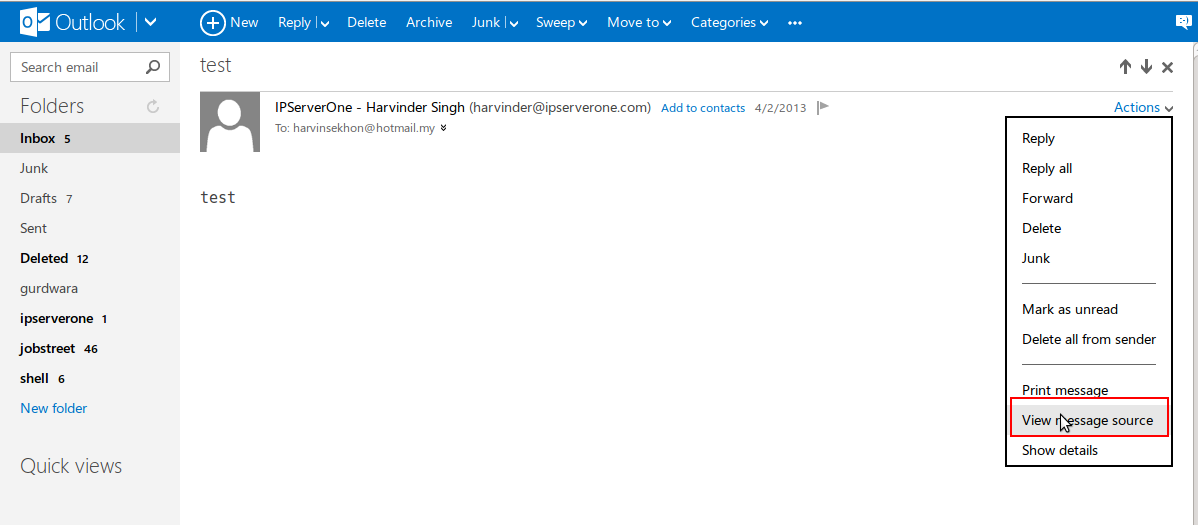
4) Below is the email header
 View Webmail/Squirrelmail email header
View Webmail/Squirrelmail email header
1) First, go to Webmail or Roundcube account
2)Choose the email which you want to view the email header, click at More button then click Show source. After you click on Show source you will see the full email header of that particular email
Mozilla Thunderbird
1) Open Thunderbird, choose the email in which you want to view the email header, click at More button then click Show source. After you click on Show source you will see the full email header of that particular email
Apple Mail
1 – Open Apple Mail, then double-click on the message to open it.
2 – From that opened message window, go to View menu, select Message and choose All Headers:
3 – Now, you will see the full email header for the email.






