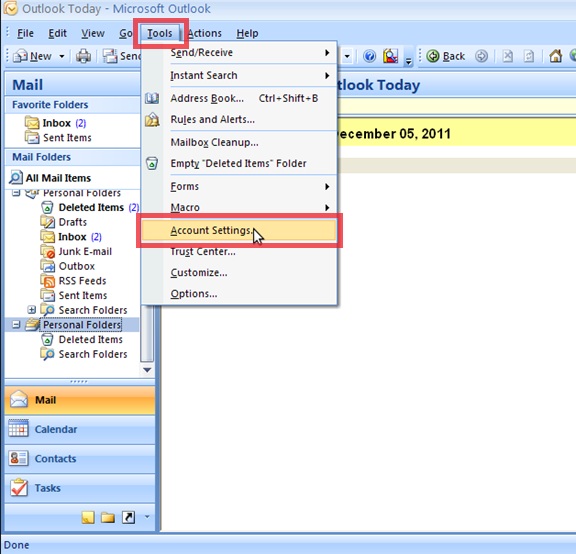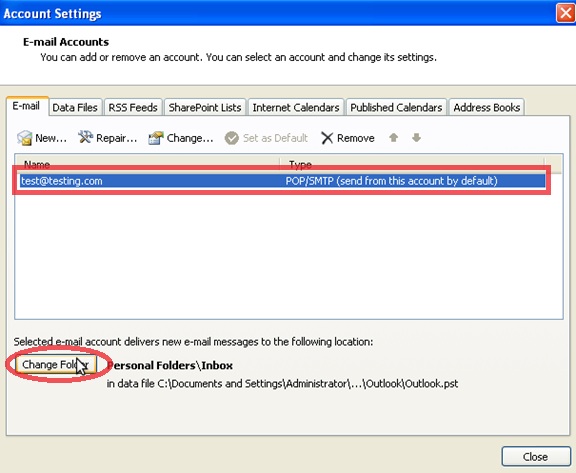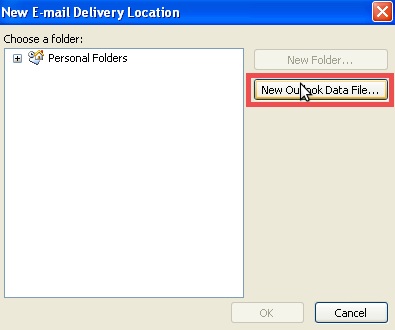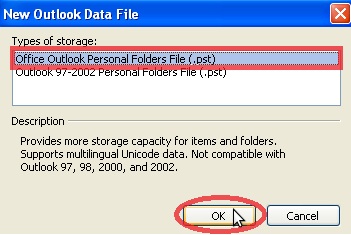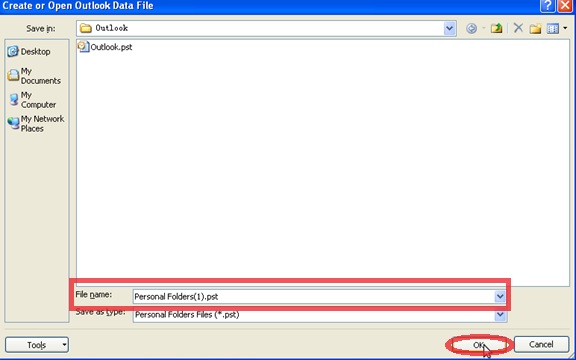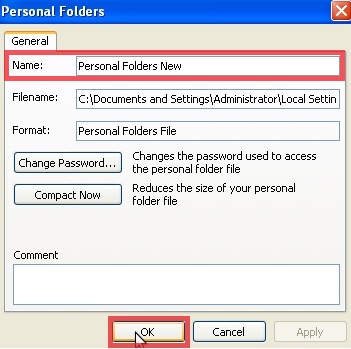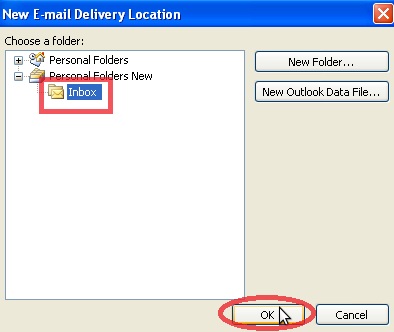Search Our Database
How to add new Outlook PST file for Microsoft Outlook 2007?
Personal storage folders, also known as .pst files, is a folder to back up data that you have created in Microsoft Office Outlook.
Below are the steps to indicate how to add a new Outlook .pst file in Microsoft Outlook 2007.
Step 1: Open Microsoft Outlook. Click on [Tools], and then select [Account Settings]
Step 2: Choose the email account name then click on [Change Folder]
Step 3: Click on [New Outlook Data File] to create a new PST file
Step 4: Choose [Office Outlook Personal Folder (.pst)] to create PST file for Microsoft Outlook 2007 version
Step 5: Name the new PST file and click [OK]
Step 6: Create Name for the PST folder and click [OK]
Step 7: Choose the folder for all new incoming mail will store, click [OK]
Step 8: Done and click [CLOSE]