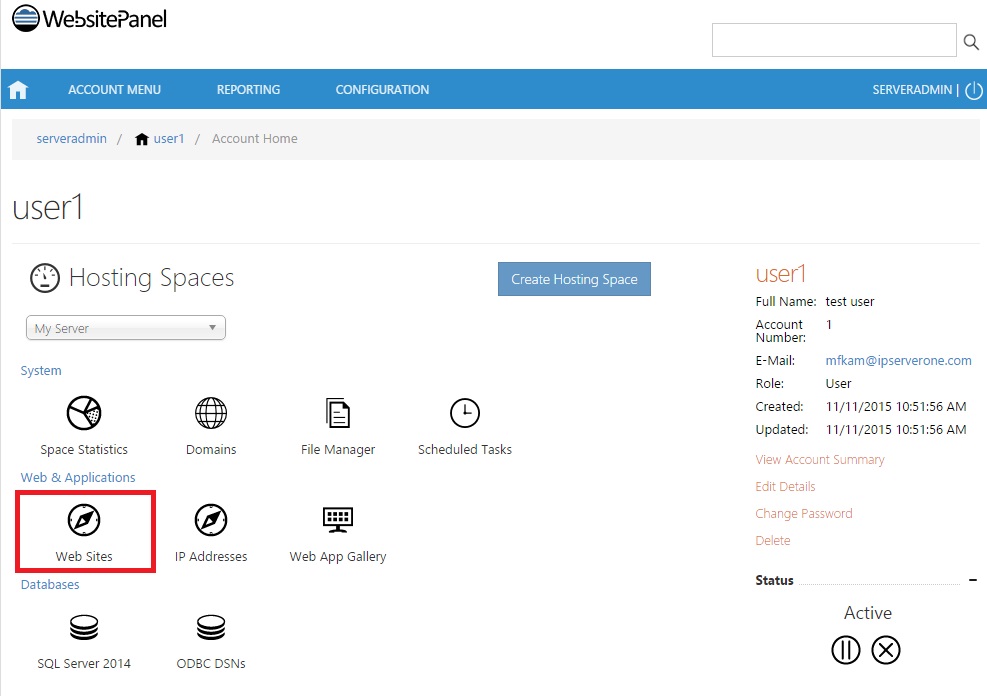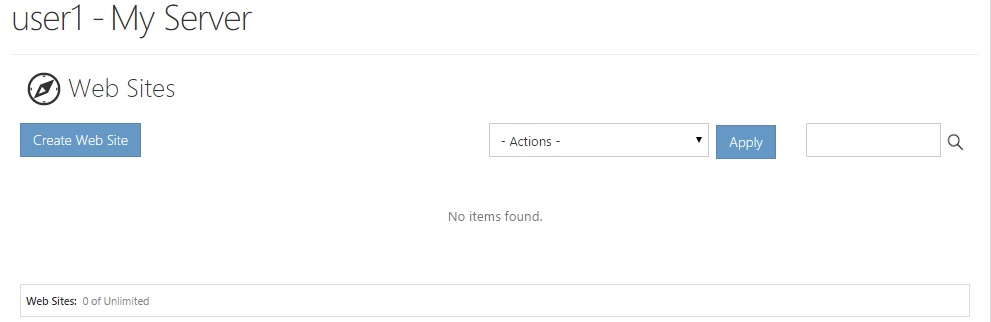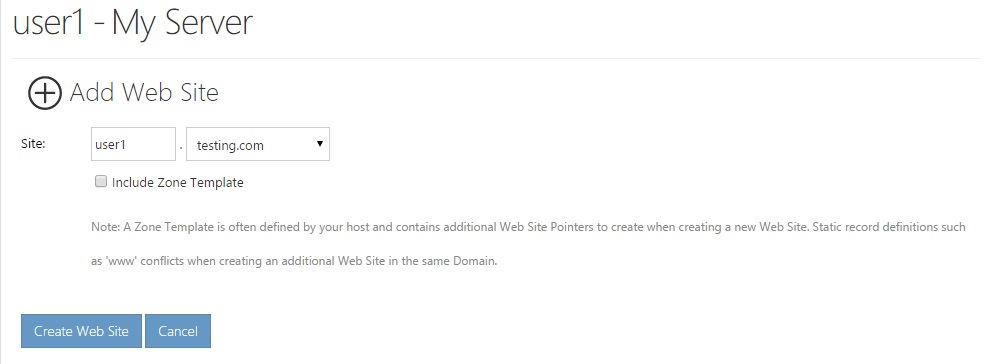Search Our Database
Create Website in WebsitePanel
Introduction
WebsitePanel is a comprehensive control panel designed for managing web hosting services across Windows-based servers. Whether you are hosting multiple websites or setting up your first, WebsitePanel offers the flexibility and control needed to get your site online quickly. In this article, we will guide you through the process of creating a website using WebsitePanel, ensuring you understand each step from domain setup to final configuration.
Guideline
Step 1: Select the “Web Sites” icon under the user account.
Step 2: Click the “Create Web Site” button to add a website to your domain.
Step 3: Type the website name, and select the domain from the drop-down list. When done, click “Create Web Site”.
Step 4: After choosing website name, you will be brought to the website setting page. Perform any necessary changes and click “Save Changes” or “Save Changes and Exit” to update your website settings.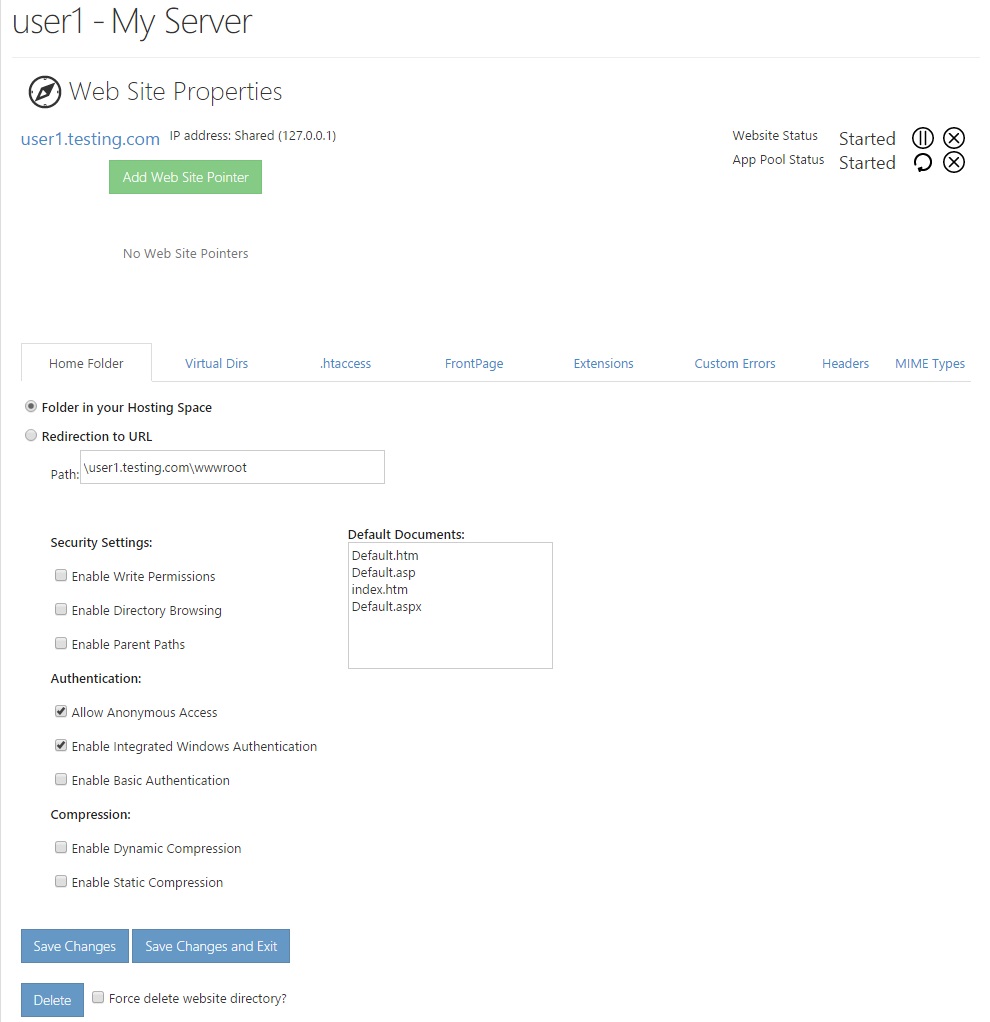
Conclusion
Creating a website in WebsitePanel is a straightforward process that simplifies the complexities of web hosting on a Windows-based server. By following the steps outlined in this article, you can efficiently manage your domains, websites, and related resources, making it easy to deploy and maintain your online presence.
If you have any additional enquiry or encounter any problem during the process, kindly contact our support team via email at support@ipserverone.com
Article posted on 4 April 2020 by ips1