Search Our Database
How to setup SpamAssassin in cPanel
SpamAssassin is a mature, widely-deployed open-source project that serves as a mail filter to identify spam. SpamAssassin uses a variety of mechanisms including header and text analysis, Bayesian filtering, DNS blocklists, and collaborative filtering databases. SpamAssassin runs on a server, and filters spam before it reaches your mailbox.
This guide is meant for users of legacy versions of cPanel. Refer to this guide if your version of cPanel is up to date.
Before you start using SpamAssassin, you need to configure it to work with your email accounts.
Step 1 – Login into cPanel.
Step 2 – Click “SpamAssassin” under “Mail”.
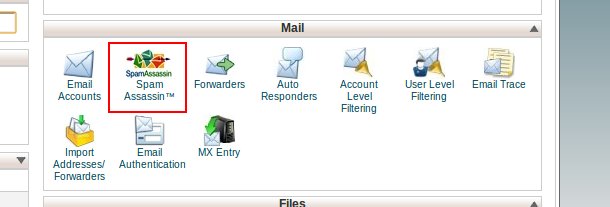
Step 3 – After you have enabled SpamAssassin, you need to decide SpamAssassin’s score. The smaller the number, the more aggressive and strict SpamAssassin will be.
Step 4 – You can also choose to auto delete mails that have been flagged as spam by SpamAssassin.
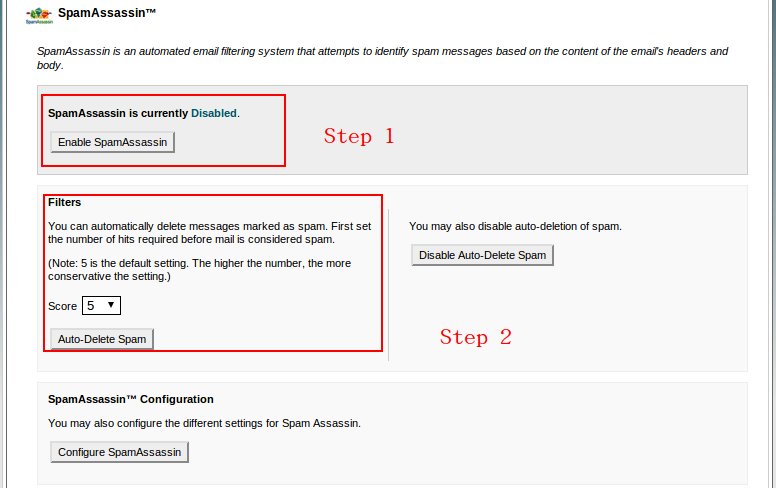
Step 5 – Click “Configure SpamAssassin” to access advance settings.
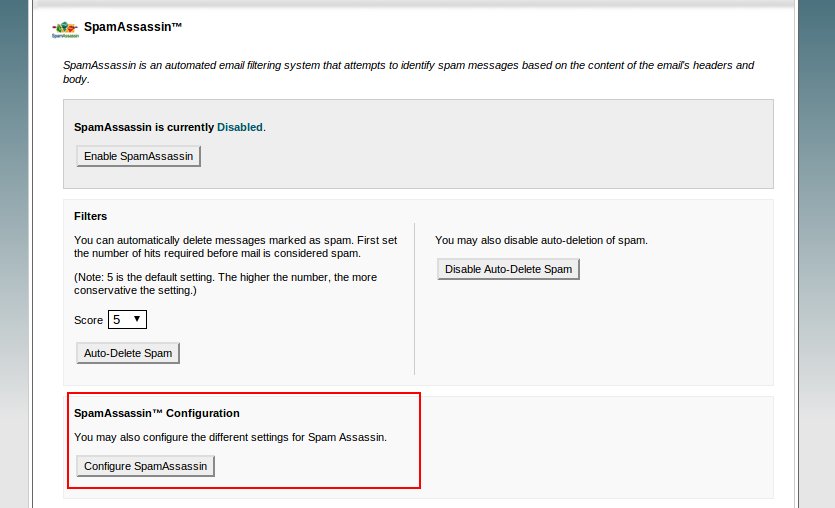
Step 6 – You can include the blacklisted email addresses on this page.
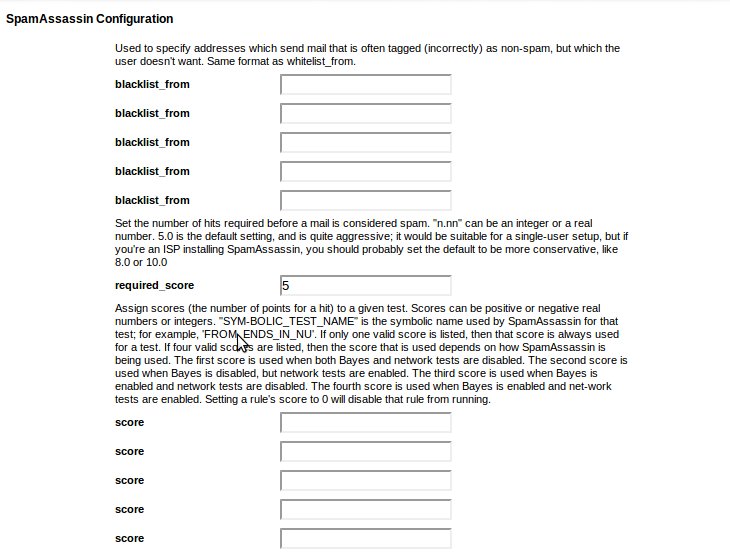
Step 7 – If you want to receive emails from specific email addresses regardless of its content, include their email addresses in the Whitelist.
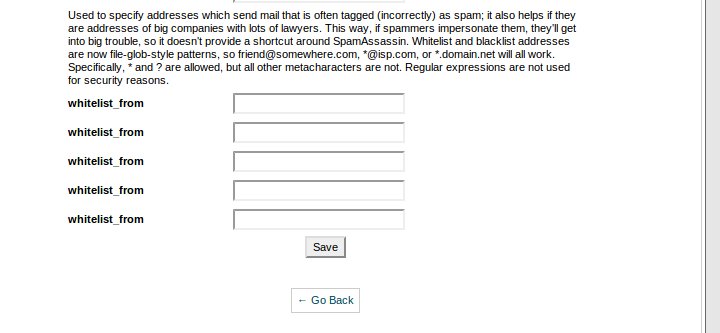
Step 8 – Click “Save” and SpamAssassin is now ready and functional.