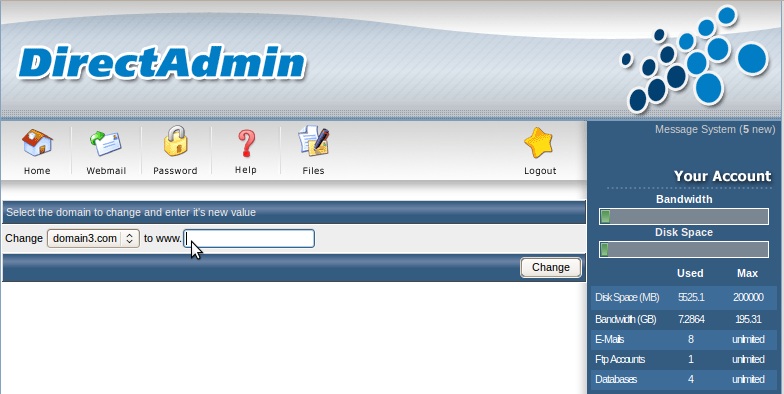Search Our Database
How to rename a domain in DirectAdmin
You may rename your domain in the DirectAdmin control panel. To do so, please follow the steps below:
Step 1: Login to your DirectAdmin control panel, then search for your domain in the search text box or click on domain.
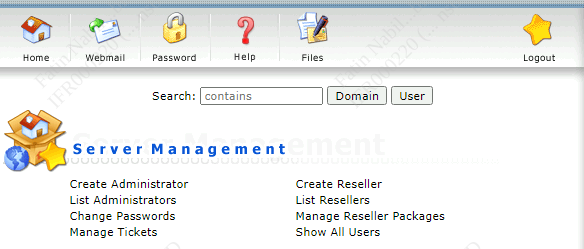 Step 2: In the following page, click on “Domain Administration”.
Step 2: In the following page, click on “Domain Administration”.
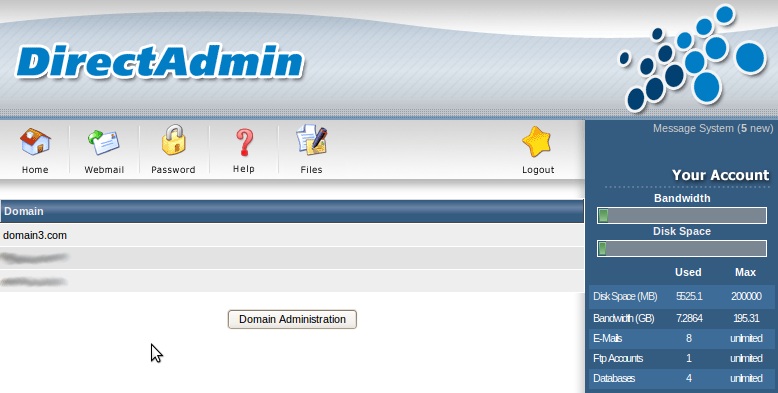 Step 3: click on “Change a Domain Name”.
Step 3: click on “Change a Domain Name”.
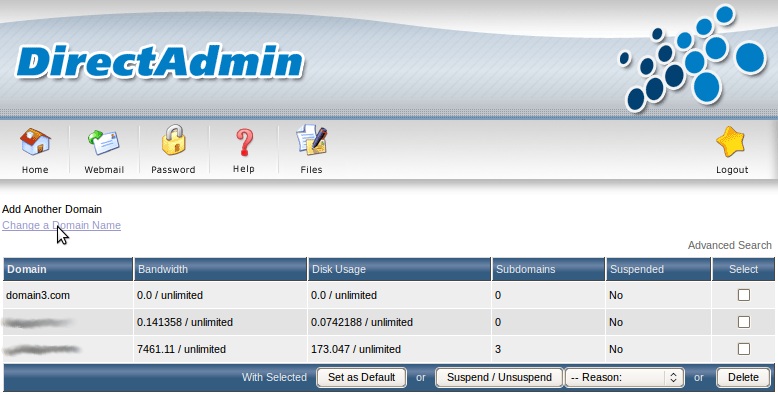 Step 3: Select your domain name from the drop-down list on the left and enter the new domain name for it. Click “Change” to save changes.
Step 3: Select your domain name from the drop-down list on the left and enter the new domain name for it. Click “Change” to save changes.