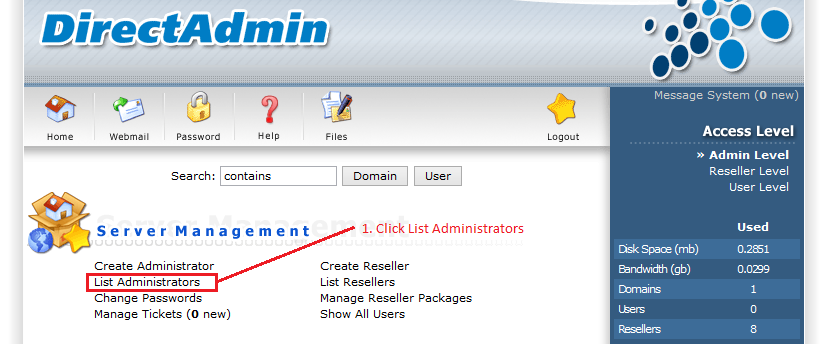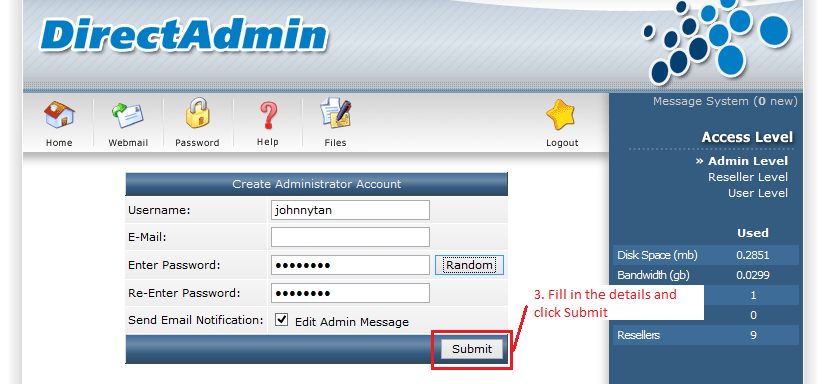Search Our Database
How to create Administrator in DirectAdmin
Introduction
Creating an administrator in DirectAdmin is essential for delegating management tasks across different users, allowing efficient handling of resellers and users. This guide provides updated instructions on how to create an additional admin account with ease.
Prerequisites
- DirectAdmin access with administrative privileges.
- Basic understanding of DirectAdmin’s interface.
1. Login into your Direct Admin as admin
2. Click on List Administrators.
3. On the next screen, you’ll see list of current’s admin. To create new admin, click on Create Admin.
4. Next, you’ll need to fill in details like Username, E-mail and Password. You can use the Random button to randomize your password. You can also use the Send Email Notification checkbox to send the new admin with his/her admin login access information. The welcome email will be sent to the registered e-mail.
Conclusion
Following these steps will enable you to successfully create a new administrator in DirectAdmin. This facilitates better management and distribution of tasks among different administrators, ensuring a smoother operation of your DirectAdmin environment.
For additional assistance or if you encounter any issues, please contact our support team at support@ipserverone.com.